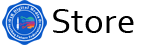IDE NetBeans also known as Apache NetBeans is an open-source Integrated Development Environment (IDE) dedicated for Java programming. It also support web based programming, mobile and enterprise development environment. In this tutorial we will lean to install and configure IDE NetBeans on Microsoft Windows platform.
Things you’ll need:
Before we proceed download the following software:
In order to install NetBeans without any issues, it is highly recommended that you should install Java JDK before NetBeans.
Once you have installed the Java JDK, launch the NetBeans setup wizard and follow the setup-instructions and select the JDK path and finish the installation.